Office 365 Insights: SharePoint
- So365

- Oct 1, 2023
- 4 min read
SharePoint video playlists
Do you create and publish lots of videos or have videos embedded on your SharePoint company hub, then you will like the Playlists feature that has been released.
Playlists are a simple way to curate and share video or audio collections within Microsoft 365. Until now, you had to build a SharePoint page with web parts and load in the content to create a video collection. With playlists in Microsoft 365, you add content using the new 'Playlist' template in Microsoft Lists. Once you have the right collection of audio or video files, it's instantly ready to playback and share. This combines Lists ease of use with the trusted value of Stream (on SharePoint) powering the playback experience.

Anything else I need to know?
Whilst we are talking about video in SharePoint, if you have videos embedded on your SharePoint page then you probably used the old Stream webpart known as Stream Classic. Microsoft is retiring the classic webpart this year, in fact it has probably already disappeared from the list of webparts you see. If you have Stream Classic webparts still used, then we recommend you update the pages to use the new Stream webpart.
When is this happening?
Playlists are available now. The Stream Classic webpart was being retired over the summer.
SharePoint Changes to using images in hero webparts
Microsoft has made a change to the “Hero” webpart when using images. You used to be able to add links to images held on an external resource, but to improve rendering and alignment of images in the hero web part, Microsoft has made changes to remove support for external images. Instead, Microsoft recommends uploading the desired images to your SharePoint site first and then link to them or leverage the available Stock images. Existing Hero web parts with external images will continue to work but should be updated when your page is next amended.
SharePoint – improving the page authoring experience
When you edit your pages, you will have new capabilities to control the layout and display and to make the authoring and design of your page quicker:
Easily access the layout options in the toolbar of certain webparts including in Quick Links, Events, People, Hero, and News:

Adding new text overlay capabilities in the Image web part, such as the ability to change positions, text size and styling, text box colour and opacity, and image overlay colour and transparency

SharePoint news and page sharing feature
Microsoft is continuing to harmonise how content is shared across all Microsoft 365 Applications such as SharePoint, OneDrive or Teams and is now releasing an update to the SharePoint Page and News capability. Previously when your page or news post was published, there was a “Send to” option – this has now changed to “Share”, making it consistent.

Selecting the sharing option will display the sharing pop-up which will be familiar to anyone who is used to sharing documents and other content enabling you to choose between individuals in your organisation or specific individuals outside of your organisation.
Anything else I need to know?
When you share a page or news post, if it contains links to other resources such as documents and those resources are in a restricted area, then just by sharing the page or news post will not give recipients automatic access to those restricted resources.
As this feature uses the standard sharing feature, then the options available to you will honour the settings applied by your administrator, so you might not be able to send the page or news post to anonymous users for example.
When is this happening?
Microsoft stated that the new feature was rolling out in September and so might already be available to you.
SharePoint news in Outlook
Does your company use the SharePoint news feature to ensure regular and timely updates to the intended audience? If yes, then this new feature provides you with a different channel to distribute your news. When you create a news post in SharePoint, you will see additional templates you can choose from called “Made for email”. As the name suggests, news created using one of the new templates provides an easy way to distribute the news to your audience via email. The recipient of the email will then receive a professionally formatted email with the full news post embedded.

When your news post is published, clicking the share button provides the new “Send as email” option enabling you to select the recipients of the email and if needed add an additional message.

And this is how your email looks!

Anything else I need to know?
Currently, you can only send the email to individuals that are inside your organisation, i.e., you cannot send the news post outside of your organisation, which we feel is a massive missing feature and would really enhance the capabilities.
When you send the news post via email, if the news post contains links to other resources such as documents, and those resources are in a restricted area, then just by sending the news post by email will not give recipients automatic access to those restricted resources.
When is this happening?
Microsoft stated that the new feature should be available to everyone by the end of September 2023.


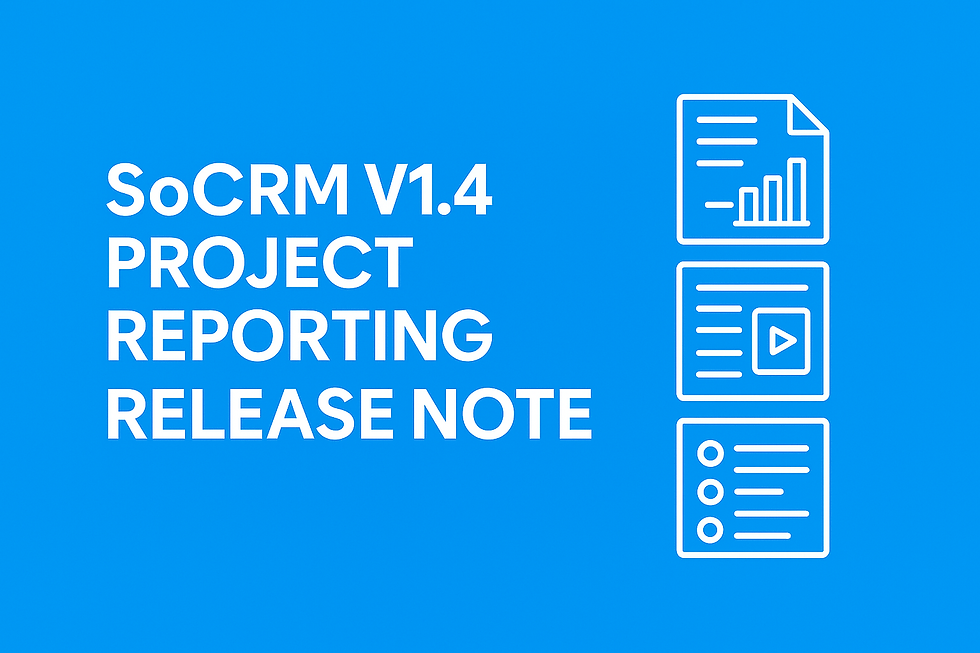
Comments